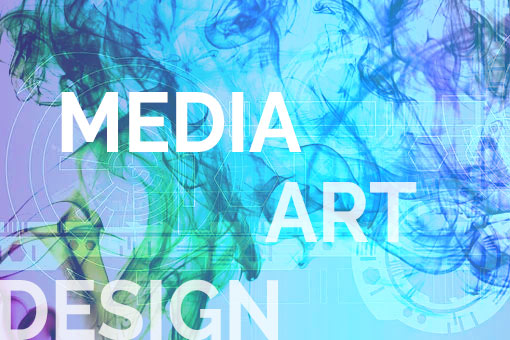Adobe InDesign Essentials

Course Details
- Griffin College
- Nationwide
- Art, Design and Media, Graphic Design
- On request
- Online Courses - Distance Learning, Part Time and Evening
- 1 day
Course Description
Adobe says “InDesign provides precise control over typography and built-in creative tools for designing, preflighting, and publishing documents for print, online, or to mobile devices. Quickly create stunning print work using a variety of productivity and production tools including simplified editing, PDF export, custom print presets and more.”
Adobe InDesign essential skills include:
Work Area
Layout
Text and Typography
Tables
Combining Text and Graphics
Importing, Exporting Files
Outputting and Publishing
Course Aims
The course is for anyone with an interest in producing print-ready documents and materials. It takes participants from the beginning to being able to create and edit simple leaflets and brochures. It shows participants how to create basic layouts and designs. Participants gain an understanding of the use of text and typography. Learning how to combine text and graphics is also a key skills area. Participants also learn the importance of export formats and publishing files for use by the press and print industry and to digital formats for electronic transmission and publishing online
Entry:
Entry is open –but participants need good general keyboard skills.
Certification:
Participants receive the Griffin College Certificate in InDesign Essentials.
NOTE – This is not an Adobe-certified course.
Duration and Times
The course runs over 1 day from 9:30 am to 4:00 pm with a break at lunchtime.
The course is delivered online in real time by the tutors.
E&OE