Microsoft PowerPoint Beginners Video Course Online
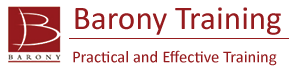
Course Details
- Barony Training
- Nationwide
- Computers and IT Training, Microsoft Training
- € 55.35
- E-learning, Online Courses - Distance Learning
- Continuous Intake
Course Description
NOTE – You need to have the program installed on your device and the course fees DO NOT include the program.
Course description
This course is for people who are new to Microsoft PowerPoint who want to be able to create, save, print and share impactful presentation files, as well as import and use files from Google and Apple Apps.
The 20 videos included in this course are:
Overview;
Using the Right Mouse Button;
Home Menu – Clipboard Sub Menu – Editing Sub Menu;
Home Menu – Slides Sub Menu;
Home Menu – Font and Paragraph Sub Menus;
Home Menu – Drawing Sub Menu – Dictation Sub Menu;
Home Menu – Importing from Keynote and Google Docs;
Insert Menu – 3D Models and Add Ins;
Insert Menu – The Images Sub Menu;
Insert Menu – Media Sub Menu;
Design Menu;
Transitions Menu;
Animations Menu Part 2;
Animations Menu Part 2;
Slideshow Menu;
Presenter View;
Review Menu;
Sharing and Collaboration;
View Menu;
View and Outline Command Example.
This is not a tutor-delivered course online.
Instead, we give you online access to the course materials to go through in your own time.
PLEASE USE THE LINK BELOW TO SECURELY BOOK THE COURSE ONLINE:
https://trainingshelf.ie/product/powerpoint_beginners/

